|
No cost conference allows you to record your conference calls, covert the call recording to convenient file types (like MP3s), and download the files or distribute them. This all starts with recording them in the first place.
NOTE: Recording is not automatic. Please review the legal requirements in your state regarding recording of phone conversations.
To Record From Web Control:
Anytime during the conference, click the red record button at the top of the conference participant list. Clicking this same button will stop the recording. Full Web Control Features »
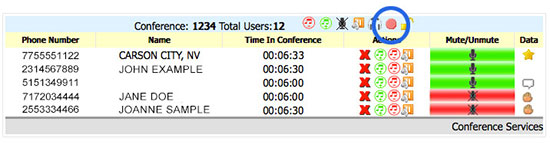
To Record From Your Phone Keypad:
The moderator can use *3 (Star + 3) to start/stop recording. More Keypad Controls »
Retrieving your conference recordings »
|